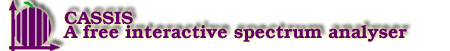Installation
Since 2.0, CASSIS uses SQLite, everything is installed by the installer
1. Environment compatibility
The installation of the current version has been successfully checked on Linux and Mac OSX. Regarding Windows, we do not have a lot of experience, please use the Bugs Report link in case of a problem.
CASSIS 6.4 requires Java 1.8 or greater.
You can check your java version with the command java -version.
If you do not have java installed, you can download it here.
Note to MAC OSX users: Installing a JRE from Oracle will not update java -version symlinks or add java to your path. To be able to do this, you need to install the JDK. You can download it here.
2. Download and Installation
-
You can download and untar the different cassis packages :
- The full version of CASSIS (program and database): cassis6.4-240716-build7001full.tar.gz
- Only the CASSIS program: cassis6.4-240716-build7001only.tar.gz
- Only the database: cassis20240716.db.tar.gz
- The source code is available at cassis-6.4-fullsources.zip
- Continuous version to test functionalities under development.
-
If you plan to use RADEX within CASSIS, you have first to download, install and check RADEX:
- Download RADEX from the official RADEX website
- Install and check RADEX as stated on the RADEX website
- When your RADEX install is working, copy the whole RADEX directory into your current CASSIS directory. This is mandatory because CASSIS will change some files of RADEX, making it unusable outside CASSIS. Do not run RADEX standalone from the RADEX directory in CASSIS, run it from your original install directory. Note that the collisional files in the RADEX/Data directory are not used, as used with RADEX standalone. CASSIS will use the collisional files in its database/lamda directory.
To use CASSIS in conjunction with Aladin, download the CASSIS plugin for Aladin and follow the instructions in the Aladin user manual (sections 7.3 and 6.5).
3. Run Cassis
From an x-term go to the cassis directory and type:
./cassis.run xxxx
where xxxx is the size in mega bytes of the memory you want to allocate to CASSIS (just typing ./cassis.run, CASSIS will use by default 1 Gb of memory).
If you do not use x-term, you can launch CASSIS by double-clicking on the file cassis.bat. By default, CASSIS will use 1 Gb of memory.
If you need more memory, edit this file cassis.bat and change the memory allocation in the 3rd line:
set /a DEFAULTMEM="xxxx"
where xxxx is the size in mega bytes of the memory you want to allocate to CASSIS.
4. Automatic Update
By default, CASSIS will check at everyday launch if a new version is available on the CASSIS web site. If you accept to install the new version, please note you will have to exit CASSIS to have the new version operational.
You can choose anytime to check if a new version is available in the pull down CASSIS help menu.
5. Java Web Start versions
- Java Web Start installation
To download and install the CASSIS 6.3 application and database on your computer, just click the link below and follow the instructions of the installer:
If the installer does not start (can happen on some platforms/configurations), save the file installCassis.jnlp on your computer and execute it with the following command from a terminal window (not working on Mac OS 10.7 and 10.8) :
where javaws is the Java Web Start application you can find in your java directory (to determine where this directory is, in a terminal type: whereis java)javaws installCassis.jnlp
- Java Web Start online
CASSIS is also available as a Java Web Start version which can be found here:
The online version of CASSIS is usable via Web Start technology Java version. This version starts with a mini SQLITE database (see here for details). You can also configure another database (such as VAMDC) in the "Database > Database Settings" menu. Note that the only template available by default with the online version is "COs" (main and minor isotopologues of carbon monoxide).
6. Old version
An old version of CASSIS, 5.1.1 is still available to download.
- Only the CASSIS 5.1.1 program: cassis5.1.1-191004-build6748only.tar.gz
- Only the database: cassis5-20210107.tar.xz
To use this database,
- Decompress the file
- Link it in CASSIS using the "Database > Database Settings" menu,
- Select Database Type : SQLITE,
- Click on the "Select file" button for the database path.