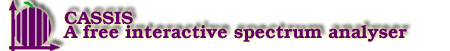Frequently Asked Questions
SQLException
I have an "SQLException" error like the one below, what should I do?
ERROR - Error getting template id: java.sql.SQLException: [SQLITE_NOTADB] File opened that is not a database file (file is encrypted or is not a database)
ERROR - Error while creating a template: java.sql.SQLException: [SQLITE_NOTADB] File opened that is not a database file (file is encrypted or is not a database)
java.sql.SQLException: [SQLITE_NOTADB] File opened that is not a database file (file is encrypted or is not a database)
It looks like an error with the database used by CASSIS. Please quit CASSIS, then open the "cassis.properties" file located in the "cassis/properties" directory with your favorite text editor. You should read something like:
sgbd=SQLITE
Be sure that the identifier for sgbd is SQLITE and configure the complete path to the database file to the "dataBaseName" identifier. Usually, the database is located in the "cassis/database" directory.
dataBaseName=/path/to/file
Write Jython best model to file
I am using CASSIS to run grid models with the Jython script interface. The results from userInputs.plotBestModel look good, but how can I write the best model to an ASCII file?
You can write the best model to an ASCII file from the script by using the method 'saveBestPhysicalModels' after the computation:
$$$ userInputs.saveBestPhysicalModels("/path/to/outputfile.lis")
You can also specify an oversampling factor:
$$$ userInputs.saveBestPhysicalModels("/path/to/outputfile.lis", overSampling=5)
Java security is blocking CASSIS
I cannot use CASSIS Webstart / install CASSIS because Java is blocking the installation. How can I use it?
Since the version 7u51, Java does not accept JNLP (Java Network Launching Protocol) with self signed certificate as we do with CASSIS. If your java version is equal to or greater than this version, the CASSIS installer will probably fail at launch.
Several alternatives can be used :
- You can create an "exception list" or "white list" for CASSIS by adding "https://cassis.irap.omp.eu" as explained in the Java documentation.
- You can also perform a manual setup of cassis. To do that, please download the full version of CASSIS and decompress it. If you are using Mac OS X or Linux, you then have to make sure that the cassis.run file is executable (
chmod +x cassis.run).
Missed line identification
The Line Analysis module misses the identification of some lines if I select more than one species, why ?
It is presently not possible to select 2 species within the Line Analysis module.
Jython not working on Windows
I'm attempting to run a Jython script on my Windows 7 laptop. It returns a "No Module named ntpath" error. What can I do ?
This bug can be found in a previous version of CASSIS. It has been fixed in our latest version: please update CASSIS.
LTE-RADEX doesn't shift the features
The "LTE+RADEX" module has an option for the source velocity, but it does not shift the features.
In fact the LTE-RADEX module computes the spectrum in rest frame, and therefore you still have your lines at the rest frequency whatever the vlsr you give.
There are 2 ways to work that around :
- You define 2 components in your model, the first one with vlsr = 0 and one species with a very low column density for its lines not to appear on the spectrum, and a second component with the model you want to see and the right vlsr. The frequencies of the second component will be shifted wrt this vlsr_2 - vlsr_1 (that the first component), it's why you have to use vlsr_1 = 0 for the first component.
- You work as you do with one component but with vlsr = 0, and once the spectrum is built, use the tool tab and select the tool "change REST to SKY" in the list of tools and give the vlsr of your choice. Then, save this new spectrum as a .fus file and reopen it with the Spectrum Analysis module, the lines will be shifted in frequencies by the given vlsr.
CASSIS is crashing on startup (VoCassis.connect, NullPointerException)
CASSIS is crashing on startup with the error listed below, what can I do ?
Address already in use
Address already in use
java.lang.NullPointerException
........at eu.omp.irap.cassis.vo.VoCassis.connect(Unknown Source)
........at eu.omp.irap.cassis.gui.PanelAppSA.
........at eu.omp.irap.cassis.gui.PanelAppSA$1.run(Unknown Source)
It seems that SAMP do no start correctly. Please edit the "properties/config.properties file with your favorite text editor and change the "sampOnAutoStart" identifier to "false"
CASSIS is crashing on startup (UnsupportedClassVersionError)
CASSIS is crashing on startup with the error listed below, what can I do ?
Exception in thread "main" java.lang.UnsupportedClassVersionError: eu/omp/irap/cassis/gui/PanelAppSA : Unsupported major.minor version 51.0
........at java.lang.ClassLoader.defineClass1(Native Method)
........at java.lang.ClassLoader.defineClass(ClassLoader.java:643)
........at java.security.SecureClassLoader.defineClass(SecureClassLoader.java:142)
Could not find the main class: eu.omp.irap.cassis.gui.PanelAppSA. Program will exit.
This means that your java version is outdated. Please update your java version, CASSIS now requires java 1.7 or superior.
Wrong java version detected (Mac)
The CASSIS installer found a new CASSIS version but it does not allow me to update because my Java version is outdated. I do have however the latest version available on OS X. What can I do ?
The path of java home is probably wrong. It can be checked by looking to the output of "java -version".
Use the application /usr/libexec/java_home in order to set the correct java home.
The command "/usr/libexec/java_home -V" will list the installed Java versions on your system.
Then you can use "/usr/libexec/java_home -v VERSION" to set the proper version (by replacing VERSION by the version to use, which must be 1.7 or higher for CASSIS).