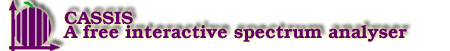Caveats and tricks
-
The documentation / Help online are a little bit out of date,
we are working on that.
-
Rotational diagram: At this stage, CASSIS does not separate the contributions of individual lines to a blended line (lines with very close frequencies but different Eup). It is therefore strongly advised *NOT* to include these lines when performing a fit. Note that these lines can easily be excluded by deselecting them in the InfoPanel tab.
-
The scripts variables may have changed. If your old scripts does not
work anymore, please update them using the provided scripts in cassis 3.7 Data and scripts
(link Documentation and Data) as template.
- What is CASSIS doing?
There is currently no indication of the activity of CASSIS, such as a running watch or an hourglass.
This will be added soon.
- You cannot find an answer to your questions:
We are aware that the help files are incomplete, but this is work in progress
and the missing documentation will be added progressively.
- Computing
your LTE or RADEX model takes a very long time:
Make sure that the bandwidth and
the spectral resolution you chose are not too large / high.
Keep also in mind that the larger
the number of species used in your
template is, the longer the computation will be.
The same is true for the
number of components used.
-
Your favorite telescope is not in the list:
Adding a telescope file is very
simple, just duplicate one telescope file in
YOUR_INSTALL_DIRECTORY/delivery/telescope and
change the parameters for those of your favorite telescope.
Take care however that you do not
change the format of the file!
- Other Species:
-
Warning, this can take a long time with the default parameters as the ISM template contains many species and a lot of transitions.
It is advised to either restrict the search domain with the thresholds or to make your own smaller template.
-
If several spectra are present in the "InfoPanel" tab, the display of transitions from the image band ("Species" tab)
is not allowed at this stage. This will be changed in a future version of CASSIS.
-
On Macintosh:
To update CASSIS from the CASSIS help menu, you have to disable the java console view in the Java Preferences.
This is the default, just consider this caveat if you have changed your default Java Preferences.
-
Database:
Note that in JPL and CDMS databases, some species may present the same quantum numbers with different frequencies, which is not attributed to mesured/computed problems (- sign in front of the tag inside the files). We list the species/transitions of interest in the following file: databaseReport20161026From20160329.html