A mathematics module for the scripting¶
| Last update: | 2/06/14 |
|---|
Description¶
The module mathematics.py provides useful functions and a class to do basic mathematics with Python/Jython lists and tuples.
Useful functions¶
Convert FWHM to \(\sigma\):
>>> sigma = fwhmToSigma(fwhm)
Convert \(\sigma\) to FWHM:
>>> fwhm = sigmatoFwhm(sigma)
Create an evenly spaced numbers over a specified interval
The general syntax is:
>>> numbers = linspace(start, stop, num=num, endpoint=endpoint, retstep=retstep)
Generate the values between 1 and 10 (the default number of values is 50):
>>> print linspace(1, 10) [1.0, 1.183673469387755, 1.3673469387755102,..., 10]
Generate the 10 values between 1 and 10:
>>> print linspace(1, 10, num=10) [1.0, 2.0, 3.0, 4.0, 5.0, 6.0, 7.0, 8.0, 9.0, 10.0]
Generate the 10 values between 1 and 10 but don’t include the end point:
>>> print linspace(1, 10, num=10, endpoint=False) [1.0, 1.9, 2.8, 3.7, 4.6, 5.5, 6.4, 7.3, 8.2, 9.1]
Generate the values between 1 and 10 and return the step:
>>> print linspace(1, 10, retstep=True) ([1.0, 1.183673469387755, 1.3673469387755102,..., 10], 0.1836734693877551)
The Array class¶
As CASSIS uses Jython as a scripting language (Python implemented in Java), libraries like numpy are not available in Jython. The class Array in mathematics.py aims to provide some useful equivalent functionalities for 1-dimension arrays such as:
- operations on the array
- selection of indexes
- basic statistical functions
- plotting
The class Array roughly emulates numpy.array for 1-dimensional arrays:
>>> from mathematics import Array
Creation of an array¶
You can create an empty Array instance by specifying a number of values:
>>> emptyArray = Array(100)
or create it from an iterable:
>>> a = Array([1, 2, 3, 4])
Operations on the array¶
Operations on the array can be performed with scalars or other arrays.
Mathematical operators¶
Basic mathematical operators are available:
- addition
- subtraction
- multiplication
- division
- power
- modulo
Example:
>>> print a + 42
[43 44 45 56]
# Another array
>>> b = Array([-20, 17, 3, 67])
>>> print a+b
[-19 19 6 71]
>>> print a**2
[1 4 9 16]
>>> print a % 2
[1 0 1 0]
Logical operators¶
The available logical operators are:
- >
- >=
- <
- <=
- ==
- != (different)
Example:
>>> print a > 2
[0 0 1 1]
>>> print a > b
[1 0 0 0]
Accessing the values in the array¶
You can access any value in the array like you would do for a Python list.
You can select a single index:
>>> print a[0] 1
Or a range of indexes:
>>> print a[0:2] [1 2]
You can set a new index:
>>> a[0] = 10 >>> print a [10 2 3 4]
- Or a range of indexes::
>>> a[0:2] = 10 >>> print a [10 10 3 4] >>> a[0:2] = 100, 200 >>> print a [100 200 3 4]
Array also allows a more advanced way of accessing the values by specifying a condition on the array.
Select all the positive values in b:
>>> print b[b > 0] [17 3 67]
Select all the even values in a:
>>> print a[b % 2 == 0] [2 4]
Note
Compound conditions are supported yet.
Basic statistical functions¶
The Array instance provides its own statistical functions:
- mean
- median
- std
- min
- max
- sum
- cumsum (the cumulative sum)
Examples:
>>> print a.sum()
10
>>> print a.mean()
2.5
>>> print a.cumsum()
[1 3 6 10]
Plotting¶
You can plot the values stored in the Array instance with the plot method:
>>> # y is an Array whose values are the intensity of a spectrum
>>> y.plot(title="CO line")
plots the following graph
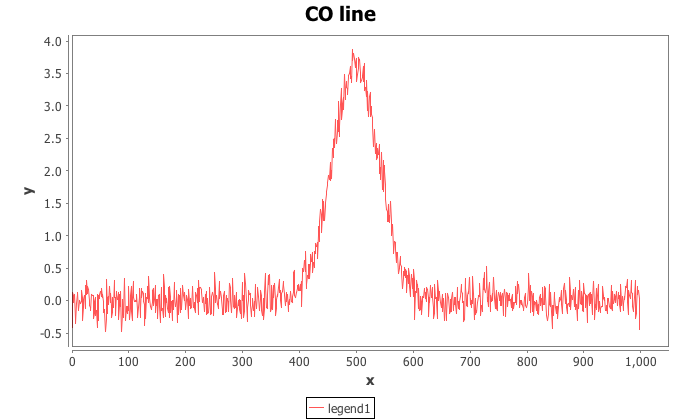
(the indexes of the array are represented on the x axis.)
Note
You can use all the available optional keywords that you would use with the Plot class.